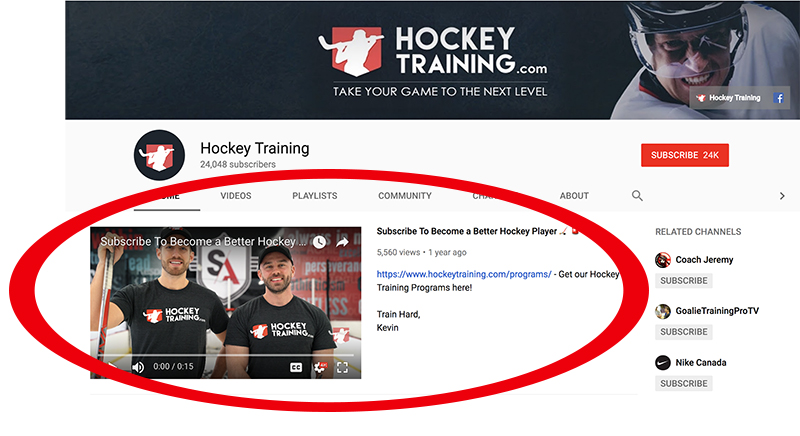So you’re looking to start a YouTube channel but don’t know where to start?
I’m ready to help you get started…
I’ve grown 4 different YouTube channels over 1,000 subscribers, and two very profitable 25,000+ subscriber channels.
In fact, I’d say that the two larger channels have generated at least $100,000 in annual profits.
The best part about this?
I did the video filming myself, with no big production team or budget, for most of that growth.
To make things easy I’m going to break down starting a YouTube Channel into 4 sections:
#1 – Picking a Channel Name
The first thing you need to do when setting up a YouTube Channel is choosing a name for your channel.
This can be a lot more important than many people think.
Your name can help your videos rank in the search results, can help you create a memorable brand, and help you dial in on your target audience.
For example, our “Hockey Training” channel ranks for the term “hockey training” when people search that in YouTube. Many of these users aren’t searching specifically for our brand, but since that is our channel name we get a boost in the rankings and they find us through search.
It’s also a memorable brand name instead of something like “Kevin’s Hockey Training Advice” – which is much harder for someone to remember.
And lastly, having a specific name of “Hockey Training” lets people know exactly what they’re getting from the channel. If it was something like “Sport Specific Training” that covered all sports, a die-hard hockey player might not want to subscribe to that channel.
We need to get you a channel name that is memorable and that targets your specific niche.
This is also why I suggest spending some time doing some brainstorming and planning before launching your channel.
You don’t want to go so broad that you don’t catch the attention of your target audience, but you also don’t want to go so narrowly focused that you can’t expand.
Try to find a happy medium where your customers will know exactly what type of videos they’re getting, but you have a wide variety of content you create under the brand.
If you have a very broad target audience this gets a little trickier.
As an example, let’s say you are a local personal trainer or fitness coach looking to expand to offering online services and you cater to all ages, and all goals.
My advice would be to pick a specific niche that you’re most passionate about and focus on that. (ex – yoga for men, football training, mobility work for older women)
From there choose a name that contains the keywords that you’re focusing on, and make it short and memorable.
#2 – Setting Up Your Channel
I won’t get into all the step-by-step instructions for setting up your Channel, as Google does a great job of that here.
But I will recommend a few things that I think are important.
I recommend setting the channel up with a business name, which will allow you to pick a channel name that we talked about above.
I also recommend that you hire a graphic designer to create a profile picture for you and a YouTube header image that people will see when they visit your channel.
YouTube offers you stock photos to choose from, but they won’t relate to your business at all and I don’t recommend using those at all.
Get yourself a graphic designer (UpWork.com is where I’d look first) and create an image that represents your brand.
For your profile logo picture, I’d recommend getting a nice clean, modern looking logo designed, or a have a professional photographer take a picture of you on a plain colored background.
Just like most social media sites, the logos are usually shown small, so you don’t want a busy logo or profile picture.
#3 – Welcome Video
When someone visits your channel YouTube gives you the option of showing them a welcome video that plays automatically.
Creating this video is probably the first thing you should do when setting up your channel, as it can really help you grow your subscriber base and give people a good first impression.
As you can see, it really stands out when someone visits your channel, so we want to use this as a tool to get people to subscribe.
What I’ve found the best strategy to be is to introduce who you are quick, let them know what they can expect to learn from your channel with the benefits they’ll get from that, and then ask them to subscribe so they don’t miss out on your new videos.
Make sure you focus on the benefits they will receive by watching your videos – don’t just tell them the type of videos you’ll be posting.
So for us, this is letting them know that these videos were designed to help them become a better hockey player.
Again this is your first impression, so make sure you have a high-quality video here, be yourself (don’t read off a teleprompter… ever), smile, and don’t make it too long (20 secs – 1 minute).
#4 – Posting Your First Video
Alright, your channel is all set up and ready to go! It’s time to post your first video.
Let’s get you started off on the right foot.
Instead of “testing it out” and posting a cell phone video to see how it works and see how cool it is to post a video on the internet (haha), we want the first video to be a solid, informative video.
Remember people are going to go back and watch your previous videos, so we want to always be putting out good content.
My advice for your first video would be to create something that may get organic traffic from YouTube searches or recommended videos.
I will talk about ranking videos in-depth in another post and in our courses here at CreateFreedom.com, but it’s easiest to rank a video when there is little or no competition.
So what type of video would your audience enjoy that not many other people would have thought to create?
Think very specific.
Not “Yoga for women”. But maybe “Yoga for women with shoulder pain”.
Not “healthy dessert ideas”. But maybe “healthy gluten-free chocolate cupcake recipe”.
To get your YouTube channel rolling you want to find topics that people are searching for, but there aren’t a lot of videos out there to compete with.
For the most part, YouTube is going to recommend videos from channels with hundreds or thousands of subscribers before a new channel, so you need to get really specific with your videos if you’re going after organic traffic.
(If you’re an established business and you’ll be sharing this video with a large audience of customers, then this isn’t as important).
My last suggestion would be to make sure that you give that “call to action” for people to subscribe once or twice during your video. Subscriber count matters to YouTube, so we’re always looking to build that naturally.
There you have it, my four tips for starting a successful YouTube channel.
Go get creating, and if growing your business is something that you’re looking to do make sure you bookmark our website, check out the courses that we offer, and subscribe/follow us on social media!